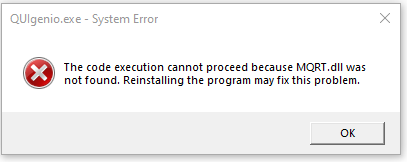Welcome!
This community is for professionals and enthusiasts of the Genio platform.
Share your questions and challenges, and help your partners!
How to fix the error "The code execution cannot proceed because MQRT.dll was not found"
Opening a Windows system developed by Genio, I get an error "The code execution cannot proceed because MQRT.dll was not found.". How to fix it?
I also had this error
I checked my Windows Features regarding MSMQ:
Then I changed the MSMQ Triggers
Now it works!
Hi,
This message is typical when it is necessary to activate the dependency of the message queueing resource. This feature is normally used so that different applications developed by Genio can communicate with each other.
To activate this option you have to go to adding and removing Windows features and activate the Triggers option in the message queueing tree or run the following command line with administrative privileges:
DISM /online /enable-feature /featurename:MSMQ-Triggers
Hi John,
Regarding the error presented on some computers (MQRT.dll) when trying to execute Windows solutions, not only, but also some of those generated by Genio:
This is about the windows functionality/feature of "message queing" that needs to be activated.
To do so:
1 - Go to windows start (windows logo) and search for "Windows Features";
2 - Pick option "Turn Windows features on or off";
You can also find it going through Control Panel->Programs->Turn windows features on or off
3 - Then select the one named "Microsoft Message Queue (MSMQ) Server - Core" (naming can differ from windows instalation):
4 - Install this option. 1st one should be enough (if not, install all MSMQ options) and software that needs it now should work, if everything else is installed correctly.
Hope this helps,
Keep Informed
About the Community
Question tools
Stats
| Asked: 21/04/2020 13:42 |
| Seen: 3319 times |
| Last updated: 21/04/2020 15:13 |