Welcome!
This community is for professionals and enthusiasts of the Genio platform.
Share your questions and challenges, and help your partners!
Error on a new installation when creating a New Project
How to overcome the problem?
It works with the installation of version 9 of the Microsoft SQL Server Native Client (sqlncli_x64.msi) that found here: https://www.microsoft.com/en-us/download/details.aspx?id=24793
For now, there was no need to uninstall previously installed versions of SQL Server Client.
Thanks a lot for the help.
I uninstalled Genio and ran Quid Setups again with the following requirements:
but Quidgest Image Installer still doesn't appear on the list !?!
Did you install prerequisites for applications generated by Genio? The setup is present on Genio's partner and customer portal. The portal is https://quidgest.net/qpartner

If you see the manual on Genio's partner and customer portal or on link https://forum.quidgest.net/slides/slide/genio-installation-manual-6 wich option you have selected on installation (page 12). You have to select client and server mode.
On image you have post I can not see if it install the Microsoft SQL Server Native Client - Version 9.00.2047 as well.

Attention that version of SQL Server Native Client has not the right one. The version must be the 9.00.2047. Check if you have that or uninstall all the other versions and try to install that again.

It works with the installation of version 9 of the Microsoft SQL Server Native Client (sqlncli_x64.msi) that found here: https://www.microsoft.com/en-us/download/details.aspx?id=24793
For now, there was no need to uninstall previously installed versions of SQL Server Client.
Thanks a lot for the help.
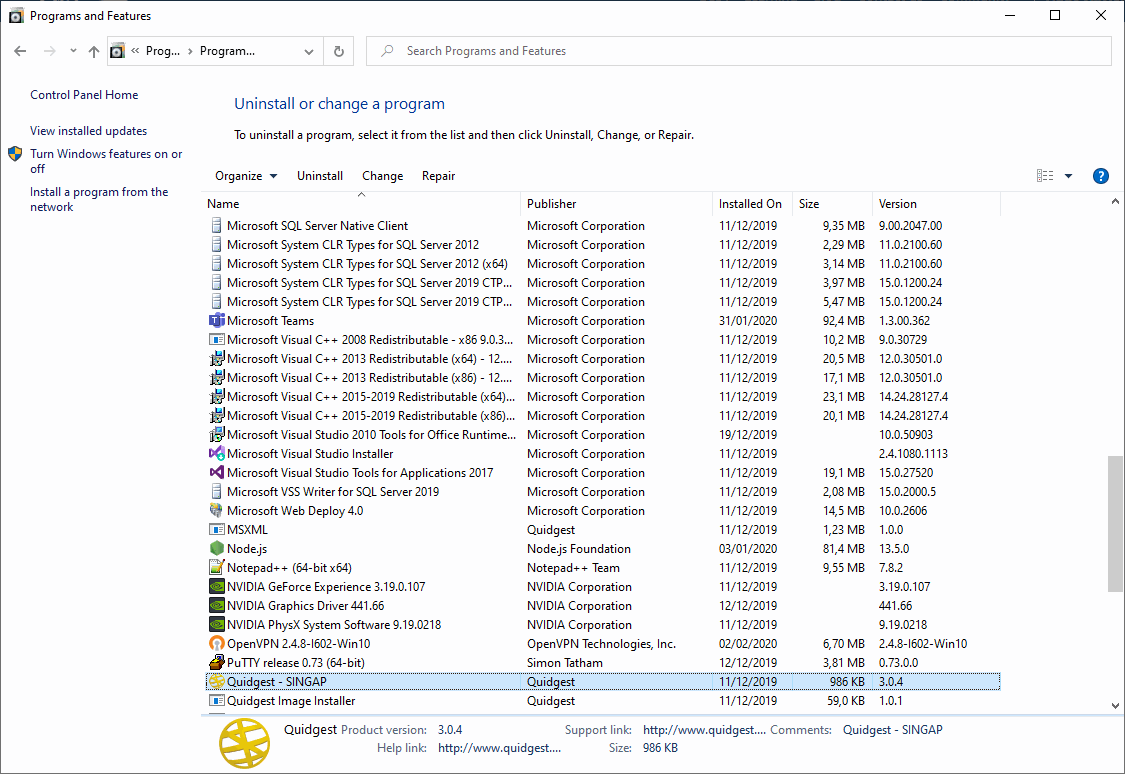
When you have prerequirements installed, you will have new entries on "add and remove programs" on control panel. Can you confirm if you have these tree entrie (like you can see in the image):
Microsoft SQL Server Native Client - Version 9.00.2047
Quidgest - SINGAP
Quidgest Image Installer
Without that the Genio can not run in perfect way.
If you can not access at the moment to Genio's parntner and customer portal you can download that from here \https://quidgest.net:8080/fileserverSetupQuid/Setups_3.0.6.zip
Quidgest Image Installer does not appear in the list of installed programs even after running QuidSetups ...
Because I needed to add the images, I add them to my previous answer.
Thanks.
It works with the installation of version 9 of the Microsoft SQL Server Native Client (sqlncli_x64.msi) that found here: https://www.microsoft.com/en-us/download/details.aspx?id=24793
For now, there was no need to uninstall previously installed versions of SQL Server Client.
Thanks a lot for the help.
Use the msi on setup: ...\Setups_3.0.6\BIN\SQLNative\2005 as the link shows
"We're sorry, this download is no longer available."
Keep Informed
About the Community
Question tools
Stats
| Asked: 03/02/20, 21:37 |
| Seen: 3386 times |
| Last updated: 04/02/20, 15:54 |
Hi,
did you happen to follow any Genio installation manual? There is one of the steps that includes the installation of prerequisites for applications generated by Genio and this includes Genio himself. This installer can be found on Genio's partner and customer portal.
In the meantime go to the Genio installation folder\GEN\errlog.txt and copy the the last error message here.