New Feature: Style editor
Genio 283.90
The new style editor allows the user to change the layout and themes variables directly from within the platform ( avaliable from version 283.90 onwards ).
Summary of the style editor:
Support through Genio;
Style choice related with the Application;
Sepparated in two groups: Layout and Themes;
Compatibility with Manwins;
Variables behaviour change with different Layouts
How to use

Opening style editor
In order to open the style editor use the following path:
Generation->Settings->Clients->Choose your Client->Choose the desired Application->Layout/Theme variables Tab

Editing a variable
Inside the Layout/Theme variables Tab you can Insert a new variable, edit a current one or delete.
After Insert or edit, press the Edit Variable Button.
In this example we are changing the variable of primary color from blue to red.
In order to do this, click on the variable you want to change and enter the new Value.
You can see the description of each Variable on the right side of the form.

Application Layout before the variable change.
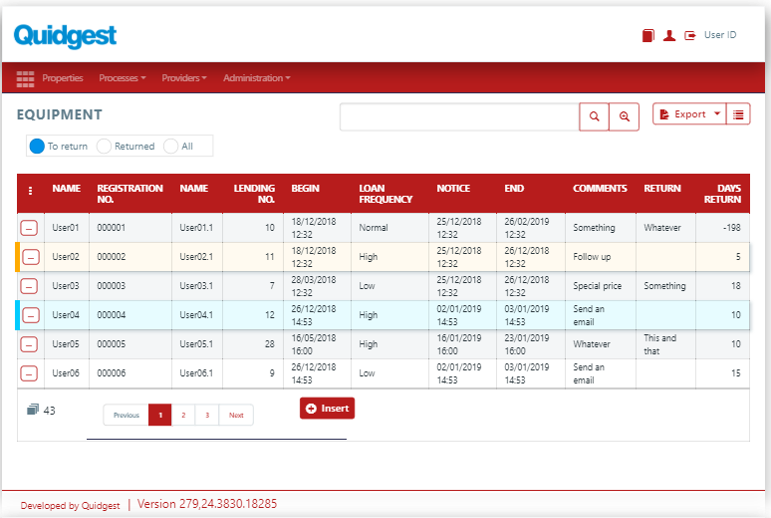
Application Layout after generating the code.
Any further questions feel free to ask in the Q&A Forum.
What are you waiting for? Start styling!