New Feature: Filter by area
Genio 284.44
From version 284.44 onwards, the user is able to filter the lists of the application by area.
This means that when you select a Filter by area, the selected list will only show the records that are referenced by the lower area.
How to use
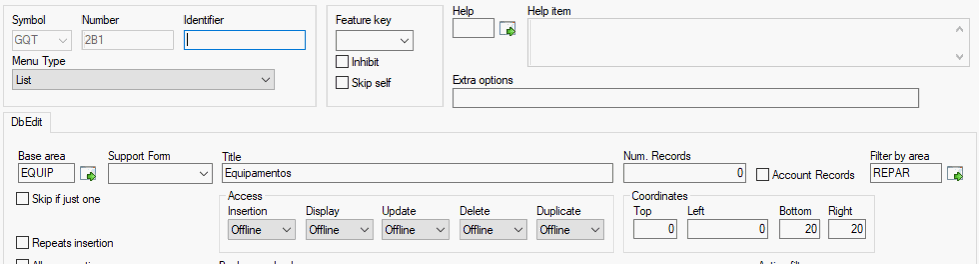
Opening and filtering the list
In order to open the list you wish to filter use the following path:
Definitions->Menus->Choose your DB List.
After opening, on the right side of the form, select the area you want to filter in the field "Filter by area".

Example
In this example, you have 5 different pieces of equipment and 5 different repairs.

By filtering Equipment by the Area "Repairs", only pieces of equipment that have repairs will be shown.
Notice that you will not be able to insert new repairs on pieces of equipment C and E, because you didn't have a record from your filter in the "Equipment" table.
Considerations
Use whenever you want to ensure that the user never selects an element that will open another list without elements.
If insertion is desired, ensure that there is another point in the system where you can create new records of the child table.
Any furhter questions feel free to ask in the Q&A Forum!